
As the proud owner of Candles To Go, a charming little candle shop nestled in the heart of New York City, I found myself burning the candle at both ends (pun intended). Our unique scents and artisanal designs were attracting more customers than ever, but with this success came an overwhelming flood of phone calls. I needed a solution that could handle customer inquiries 24/7 without breaking the bank. That’s when I stumbled upon Virtual Scale, an AI-powered platform that promised to be the answer to my prayers. Let me walk you through how I automated my business using their free trial, transforming Candles To Go’s customer service in the process.
Step 1: Creating Your Free Account
First things first, I navigated to app.virtualscale.com. The sleek, user-friendly interface immediately caught my eye. I clicked on “Create Free Account” and was pleasantly surprised to learn that Virtual Scale offers a whopping $5 credit each month – talk about generous! I entered “Candles To Go” as my company name, input my email and a secure password, and selected English as my preferred language. With a click, I was in!
Step 2: Building the Knowledge Base

Once inside the platform, I dove straight into creating a comprehensive knowledge base for my candle shop. This step is crucial – it’s essentially teaching your AI everything it needs to know about your business. I spent a good hour inputting detailed information about our product range (from our bestselling Vanilla Dream to our seasonal Pumpkin Spice), pricing structures, store hours, and even the history of Candles To Go. I made sure to include answers to frequently asked questions like “Are your candles soy-based?” and “Do you offer custom scents for events?”. The more information you provide here, the more knowledgeable and helpful your AI assistant will be.
Step 3: Crafting the Perfect Prompt and Script

Next came the fun part – creating a prompt and script for my AI employee. The prompt is like giving your AI a personality and a set of instructions. I wanted our virtual assistant to embody the warm, inviting atmosphere of our shop, so I wrote something like this:
“You are the friendly voice of Candles To Go, a boutique candle shop in New York City. Greet callers warmly with ‘Welcome to Candles To Go, how can I illuminate your day?’ Always maintain a positive, helpful tone. Your goal is to assist customers with product information, take orders, and answer questions about our store. If you’re unsure about something, offer to take a message for the store owner.”
For the script, I outlined common scenarios:
- Handling product inquiries
- Taking orders
- Explaining our return policy
- Booking custom scent consultations
I made sure to include key phrases like “Would you like to hear about our scent of the month?” and “We’re happy to offer gift wrapping for any purchase over $50.”
Step 4: Customizing the Team
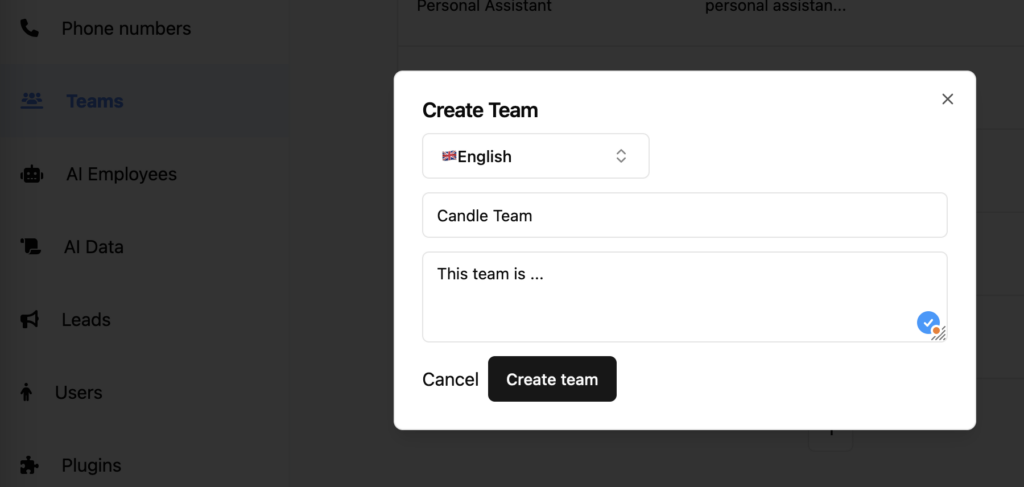
In the Teams section of the dashboard, I renamed the default team to “Candles To Go Customer Service”. I set the language to English and added a brief description: “24/7 support for all things candle-related”. This team would be the home base for my AI employee.
Step 5: Creating the Virtual Employee
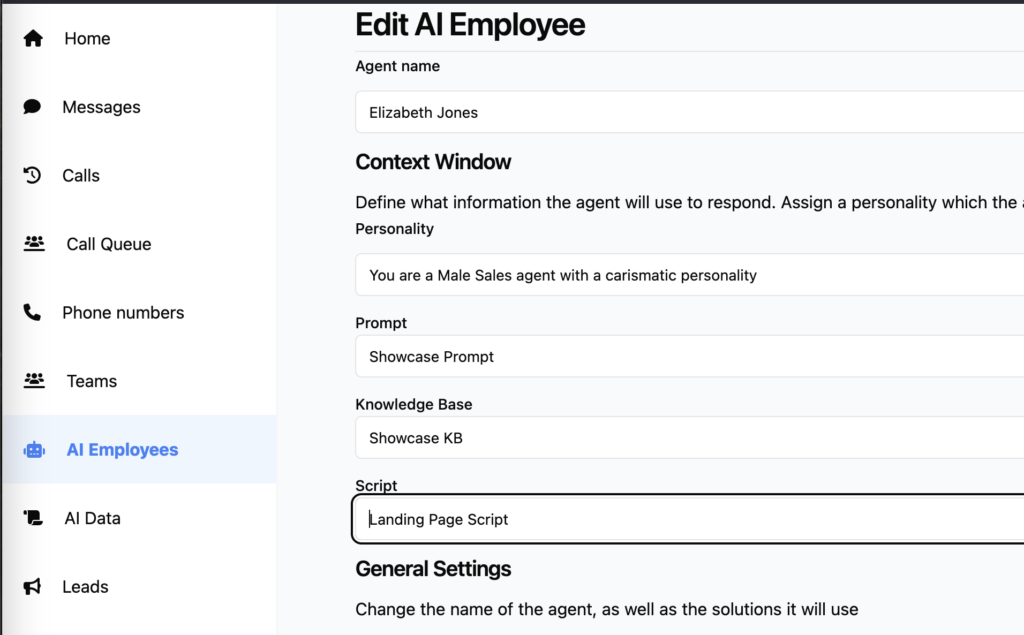
Now for the exciting part – bringing my AI employee to life! In the Virtual Employees section, I used the clone button to create a new employee based on the default template. Then, I dived into customization:
- I named the employee “Candace” (get it?)
- Assigned Candace to the “Candles To Go Customer Service” team
- Selected the knowledge base, prompt, and script I had meticulously created
- In the “brain” settings, I chose GPT-4-mini for its balance of intelligence and speed
- I left the voice settings as default, but made a note to potentially customize this in the future for an even more personalized touch
Step 6: Acquiring a Phone Number
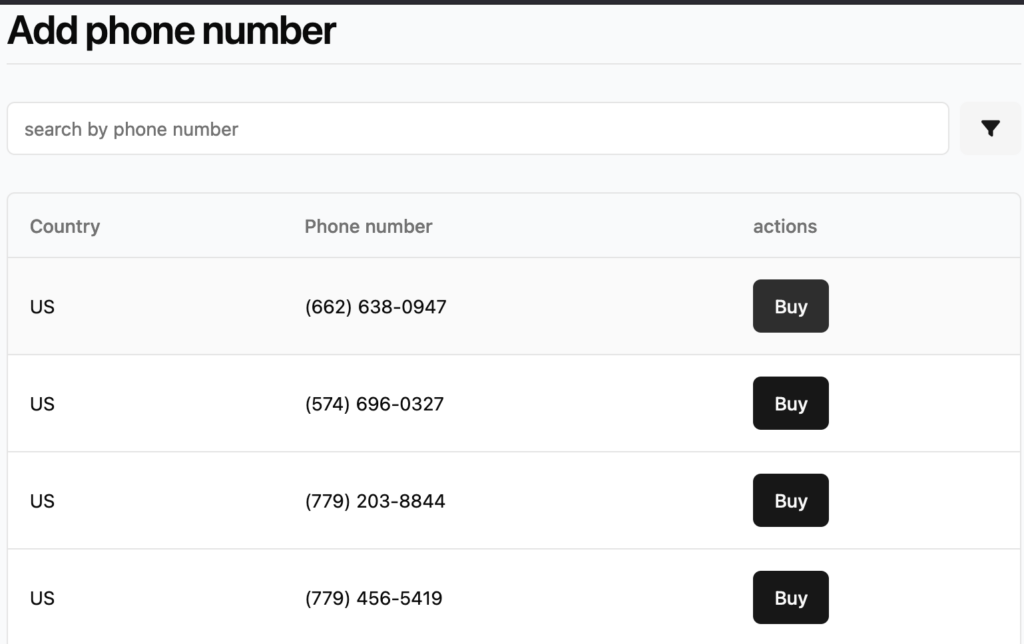
With Candace ready to go, I headed to the phone numbers section. I browsed available numbers and selected one with a New York area code to maintain that local feel. With just a few clicks, I purchased the number and assigned it to my Candles To Go team. It was thrilling to think that this number would soon be the gateway to our 24/7 customer service.
Step 7: The Moment of Truth – Testing the System

Heart pounding with anticipation, I dialed our new number. After two rings, a pleasant voice answered: “Welcome to Candles To Go, how can I illuminate your day?” I was blown away. I threw every question I could think of at Candace – about scents, burning times, gift options – and she handled each one beautifully. The responses were natural, informed, and infused with the warmth I had hoped for.
The Results: A Business Transformed
In the weeks that followed, the impact on Candles To Go was nothing short of revolutionary. Our call handling capacity skyrocketed without any increase in overhead. Candace never sleeps, meaning we now offer true 24/7 customer service. This has led to:
- Increased customer satisfaction (our reviews are glowing!)
- A 30% boost in sales from after-hours inquiries
- More time for me to focus on product development and in-store customer experience
- Reduced stress levels for my in-store staff
Tips for Success
- Be incredibly thorough when creating your knowledge base. The more information you provide, the better your AI can assist customers.
- Regularly update your prompts and scripts based on customer interactions and feedback.
- Use Virtual Scale’s analytics to identify areas for improvement in your virtual team’s performance.
- Don’t be afraid to experiment with different voice settings or prompts to find what works best for your brand.
Conclusion: The Future is Here, and It’s Accessible
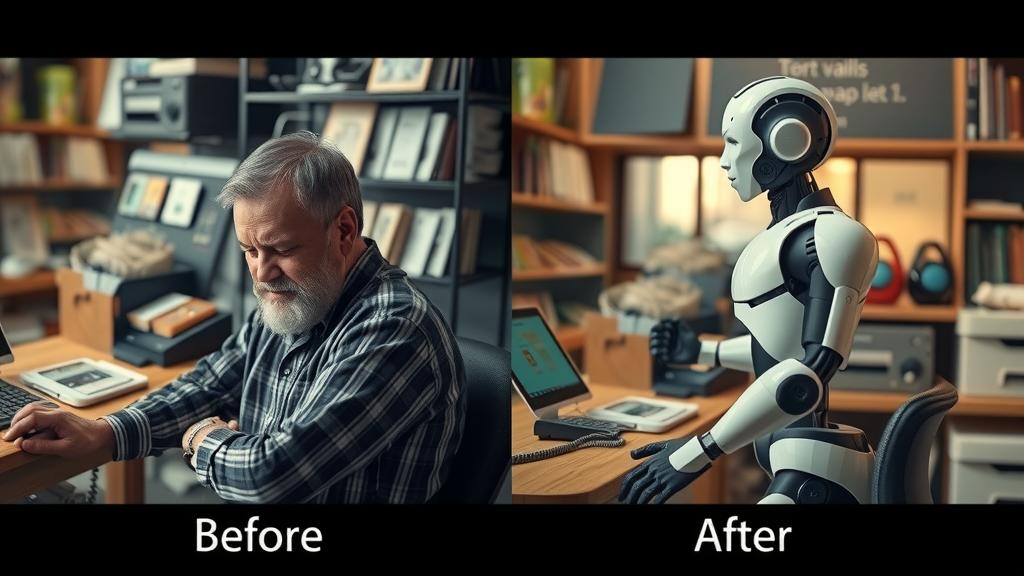
Thanks to Virtual Scale, Candles To Go has stepped into the future of customer service without breaking the bank. The platform is intuitive, powerful, and surprisingly affordable – especially with the free monthly credit. If you’re a small business owner drowning in customer inquiries or looking to provide round-the-clock service, I can’t recommend Virtual Scale enough. It’s not just about handling calls; it’s about elevating your entire customer experience.
Remember, embracing AI doesn’t mean losing the personal touch that makes your business special. It means being able to extend that personal touch to every customer, at any time of day or night. That’s the magic of Virtual Scale, and that’s how it’s transformed Candles To Go.
So, why not give it a try? Your very own AI team is just a few clicks away, and who knows – it might just be the game-changer your business needs. After all, in the world of small business, sometimes the brightest ideas come from the smallest flames. Happy automating!
Leave a Reply